We've added a new search functionality to the Allocator Excel Add-In to help you more quickly find the funds, indices and portfolios you want to analyze in Excel.
Name Search
We have added a new search bar within the Allocator ribbon in Excel.

Use this to search for funds, uploaded funds, indices, portfolios and investment managers by name. Select the relevant result and the Allocator ID will be inserted into your workbook.
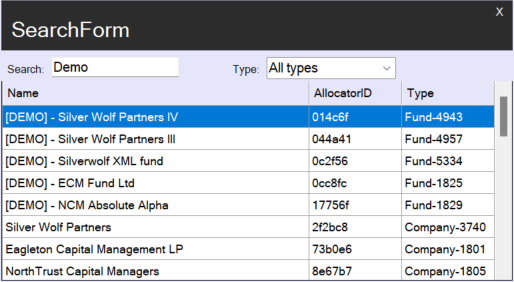
Please Note: If you do not yet have the data for that fund stored locally you will need to click the 'Refresh Data' icon before you can start analysis. A guide to this process is available here.
Include Instruments for Underlying Holdings
We have expanded our Underlying Holdings Summary formula which allows you to access data on the investments made by private capital funds. You can now choose to include additional rows for all the instruments used by the fund manager to invest in that asset.
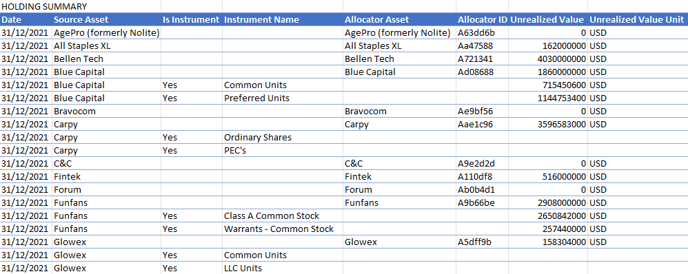
When using the Formula Builder, simply select 'TRUE' for the Instruments option to include these in the formula output.
